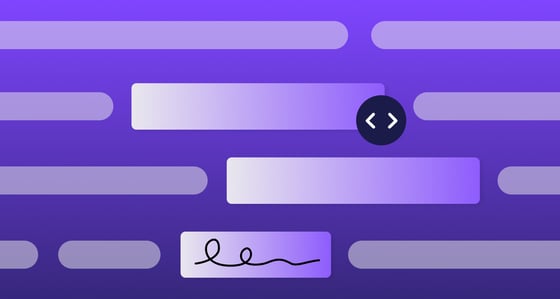What’s New: Transaction Coordinators, Client Agreement Templates, and More

Our latest release includes some exciting new features including the ability to invite transaction coordinators to collaborate on Jointly, default templates for Buyer Representation and Listing Agreements, and a brand new way to get support when you need it. Read on to learn more about our newest features and how you can make the most of them.
Invite and collaborate with transaction coordinators on Jointly
In this release, we’re excited to introduce a highly-requested feature to the Jointly platform! Collaborating with your team is now even easier with the ability to invite your transaction coordinator to help manage your clients and deals on Jointly. Once invited, transaction coordinators can access clients and deals they’ve been invited to and ensure transactions are on track and moving forward.
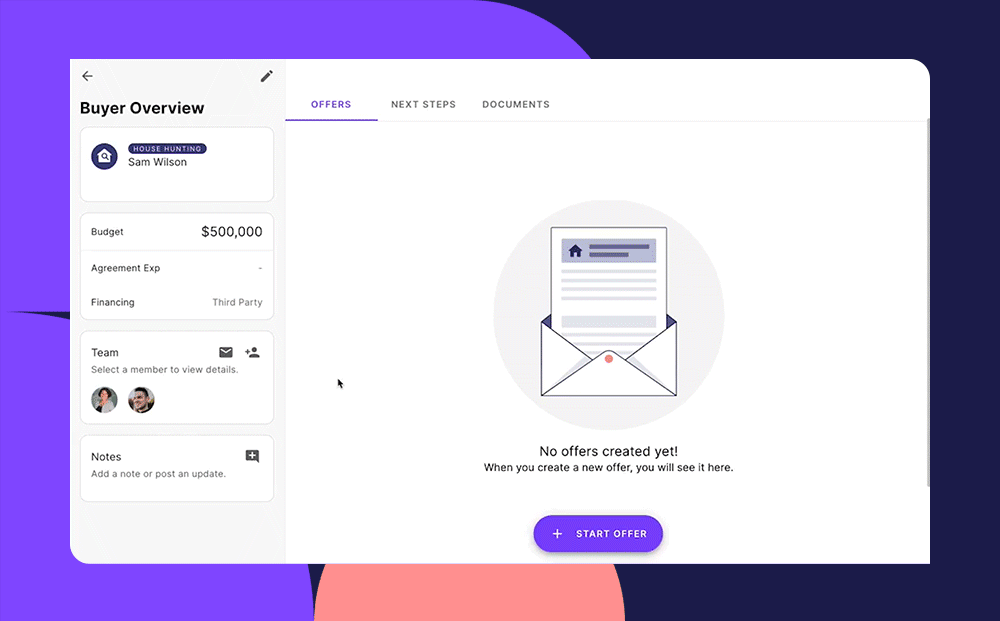
Enterprise account transaction coordinators have the added ability to add and view internal notes, as well as add clients and start offers on an agent's behalf. Enterprise accounts will also be able to designate a lead transaction coordinator for their brokerage who has automatic access to all clients and deals.
To invite a transaction coordinator, choose a client from your Deals page. On the left-hand panel of the Buyer or Listing Overview page under “Team,” click the add team member icon. If you have an enterprise account, you can select a transaction coordinator from the dropdown. If not, click “Select here to invite someone else.” Enter in the transaction coordinator’s first and last name, email, and phone number (optional), then press “Save.” The transaction coordinator will receive an email inviting them to collaborate with you on Jointly.
Set default client agreement templates
Streamline your client onboarding workflow with templates. In this release, we’ve rolled out default Buyer Representation and Listing Agreement templates to all Jointly users, a feature that was previously only available to enterprise accounts. Now, you can save more time onboarding new clients by setting default terms for your client agreements, just as you can with contracts.
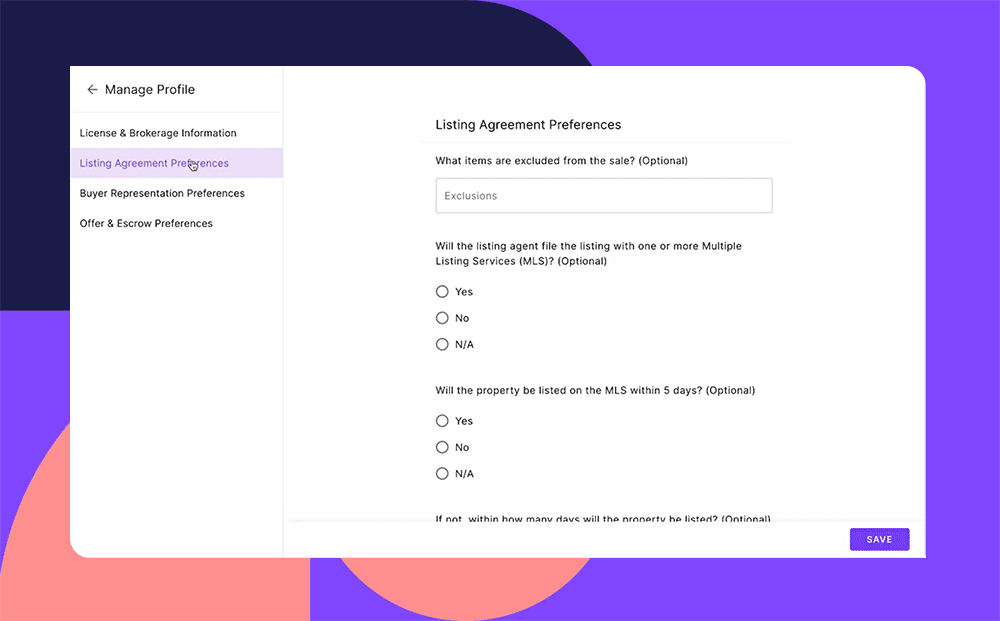
To set your default preferences for these agreements, navigate to your Contract Preferences in your profile settings. Click “Profile” on the main left-hand navigation bar, then select “Manage Profile.” Select “Contract Preferences, then choose “Listing Agreement Preferences.” Enter in your preferred default terms, then press “Save” to apply the terms to future client agreements. Select “Buyer Representation Preferences” and do the same. You can always update your preferred terms in your profile settings or override them when completing specific client agreements.
Enhanced in-app support
To provide you with an even better Jointly experience, we’re introducing a brand new way to get you the support you need when you need it. Now from within Jointly, you can access a self-serve help center with step-by-step how-to instructions and answers to frequently asked questions. Need to talk to a human? Send a message directly to the Jointly support team with our new in-app support chat. You can access our chat support and help center at any time by clicking “Support” on the main navigation bar or the floating chat icon in the bottom right.
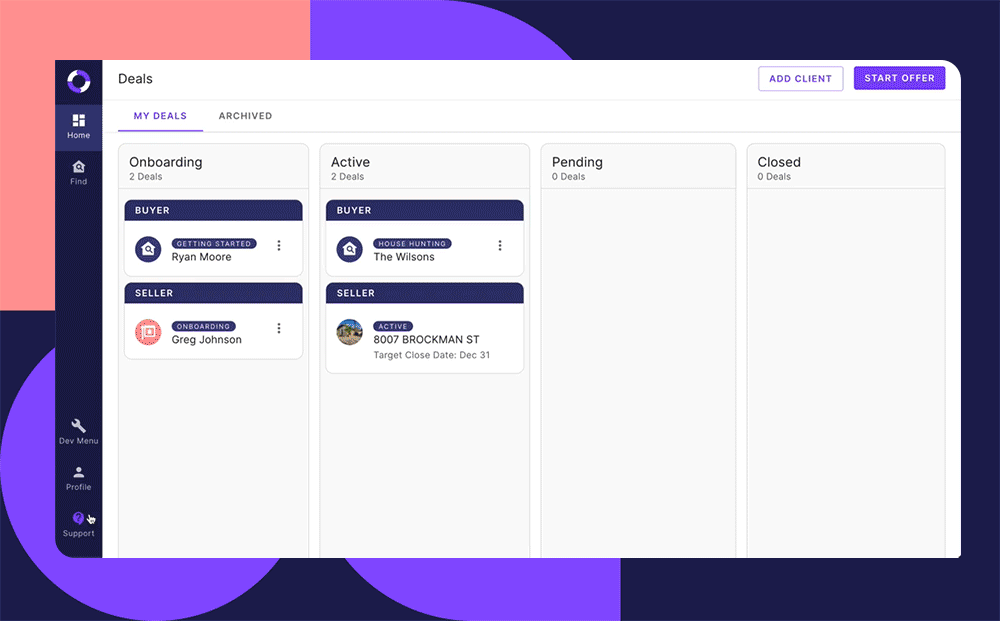
We hope you enjoy these new features! If you have an idea for how we can make Jointly even better, we'd love to hear from you. Let us know what new features you'd like to see.